Try to find data about the peak brightness of your TV on the site RTINGS.COM (value HDR peak brightness 10%). Before adjusting, make sure you have set the TV settings correctly.
- HDR Max Brightness - adjust the peak brightness value according to the your TV peak brightness value.
- HDR Contrast - adjust the black level to your preference to get deep blacks, but without excessive contrast or loss of shadow detail. Please note that at very low values, the effect of a sharp color transition and color artifacts may be observed. The recommended value is 75-100.
Use the screenshot below to understand the effect of the option on the image:


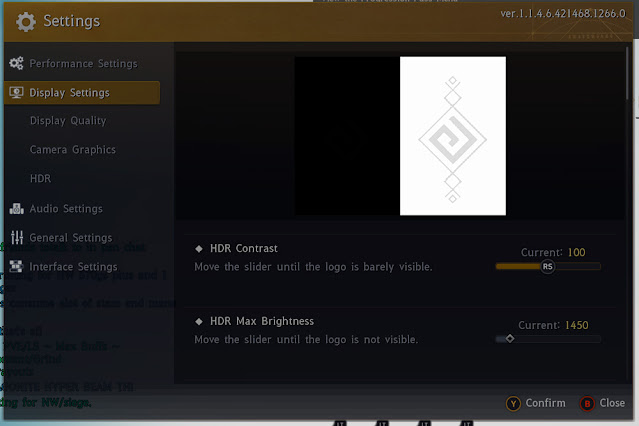

Post a Comment