Check for TV Firmware Updates. Make sure you connect the console to a TV's HDMI port that supports HDMI 2.1, 4k 120Hz, Dolby Vision, etc (if available).
Eco Solution
Ambient Light detection - Off
Motion Light - Off
Intelligent Mode Settings - Off (if available)
External Device Manager
Input Signal Plus - On for the HDMI port to which the console is connected. For models of older years, the option may be called "HDMI UHD Color".
Game Mode Settings (Game Mode) - On (it activates lowered input lag and VRR, if available). If 4k120Hz is not available after this, try restarting your console and TV. If VRR is not relevant to you, the best way is to disable the VRR in the console menu or using TV game bar.
HDMI Black Level - Auto. If you see washed out colors and low contrast, then:
"Low" - if your console has an HDMI 2.0 port (PS4, Xbox One) or your TV to which the console is connected has HDMI 2.0 or you have activated VRR/120Hz
"Normal" - if you use HDMI 2.1 for TV and console, and not use VRR/120Hz.
Dynamic Black Equalizer - Off
Game Motion Plus - Off (According to your preference. If you turn it on, then check the input lag)
HGIG (Game HDR) - OFF for games that have a fixed peak brightness value, ON for which you can adjust the peak brightness or use the system HDR calibration settings of the console.
Power and Energy Saving
Brightness Optimization - Off
Picture
Picture Mode - Game
Expert Settings
Backlight - 50 (if available)
Brightness - 50 (according to your preference)
Contrast - 50 (according to your preference)
Sharpness - 0
Colour - 25
Tint (G/R) - 0
Local Dimming - High (if available)
Picture Clarity Settings - Off (if available)
Contrast Enhancer - Off
Film Mode - Off
Colour Tone - Warm2, Warm1, Standard (according to your preference)
Gamma - ST.2084
Shadow Detail - Off
Colour Space Settings - Auto
For TVs after 2021, you can use the game bar to control some settings (press and hold the Play/Pause button).

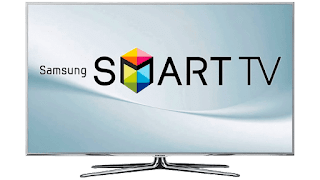
Post a Comment