After the demo version, the HDR settings changed slightly.
This game does not seem to use the PS5 HDR system calibration settings. Try to find data about the peak brightness of your TV on the site RTINGS.COM (value HDR peak brightness 10%) or see FAQ. Before adjusting, make sure you have set the TV settings correctly.
The HDR Luminance slider adjusts peak brightness. Adjust using the table below.
| HDR Luminance Slider | Actual Peak Brightness, Nits |
|---|---|
| 10 | 1000 |
| 9 | 900 |
| 8 | 850 |
| 7 | 770 |
| 6 | 700 |
| 5 | 630 |
| 4 | 550 |
| 3 | 480 |
| 2 | 400 |
| 1 | 325 |
| 0 | 250 |
If the peak brightness of your TV is much more than 1000 nits, then use the tone mapping mode of your TV.
The brightness slider adjusts the black level. Leave the value at zero or adjust as desired.


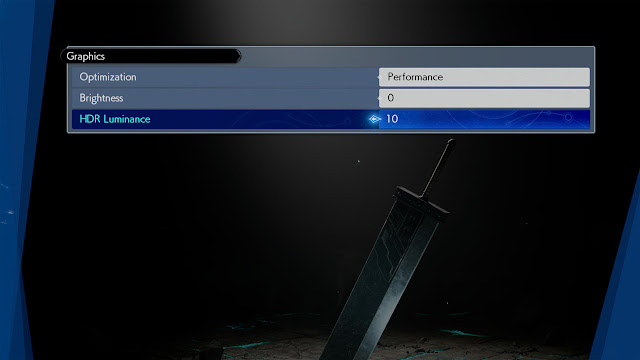
Post a Comment