Try to find data about the peak brightness of your TV on the site RTINGS.COM (value HDR peak brightness 10%). Before adjusting, make sure you have set the TV settings correctly.
$ads={2}
If your TV always does tone mapping, then set the Peak Brightness value to a few thousand nits and adjust the Paper White slider to an acceptable value.alert-info
Adjust HDR Peak Brightness slider using the table below:
| HDR Peak Brightness Slider | Actual Game Brightness, Nits |
|---|---|
| 300 | 500 |
| 400 | 510 |
| 500 | 600 |
| 600 | 675 |
| 700 | 740 |
| 800 | 840 |
| 900 | 930 |
| 1000 | 1000 |
| 1100 | 1100 |
| 1200 | 1200 |
| 1300 | 1280 |
| 1400 | 1350 |
| 1500 | 1430 |
| 1600 | 1520 |
| 1700 | 1620 |
| 1800 | 1680 |
| 1900 | 1740 |
| 2000 | 1820 |
| 2100 | 1900 |
| 2200 | 2000 |
| 2300 | 2100 |
| 2400 | 2180 |
| 2500 | 2230 |
| 2600 | 2330 |
| 2700 | 2400 |
| 2800 | 2550 |
| 2900 | 2550 |
| 3000 | 2600 |
| 3100 | 2700 |
| 3200 | 2800 |
| 3300 | 2820 |
| 3400 | 2870 |
| 3500 | 3000 |
| 3600 | 3100 |
| 3700 | 3100 |
| 3800 | 3200 |
| 3900 | 3300 |
| 4000 | 3350 |
The HDR Paper White slider sets the exposure value for the image. To find a satisfactory value, look at surfaces that are brightly lit during the day (eg walls, road, etc.). With a correct value, you should be able to see detail of the bright objects, but the image should not be dim. The recommended value is 120-200.


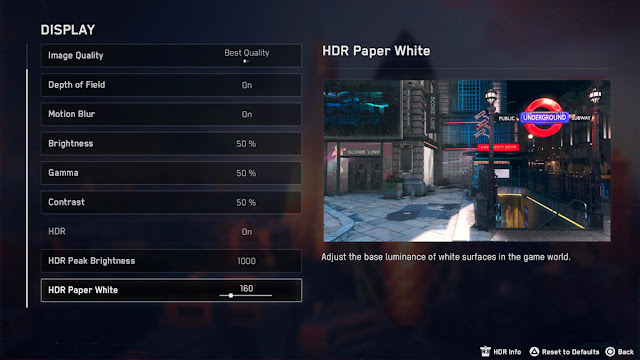

Post a Comment