The HDR-10 TV Peak Brightness slider controls the peak brightness of the game.
Find the HDR peak brightness value of your TV (10%) on the website RTINGS.COM and adjust HDR Peak Value slider using the table below:
| HDR-10 TV Peak Brightness Slider, % | Brightness, Nits |
|---|---|
| 0 | 0 |
| 2 | 200 |
| 4 | 400 |
| 6 | 600 |
| 8 | 800 |
| 10 | 1000 |
| 12 | 1200 |
| 14 | 1400 |
| 16 | 1600 |
| 18 | 1800 |
| 20 | 2000 |
| 22 | 2200 |
| 24 | 2400 |
| 26 | 2600 |
| 28 | 2800 |
| 30 | 3000 |
| 32 | 3200 |
| 34 | 3400 |
| 36 | 3600 |
| 38 | 3800 |
| 40 | 4000 |
| 42 | 4200 |
| 44 | 4400 |
| 46 | 4600 |
| 48 | 4800 |
| 50 | 5000 |
| 52 | 5200 |
| 54 | 5400 |
| 56 | 5600 |
| 58 | 5800 |
| 60 | 6000 |
| 62 | 6200 |
| 64 | 6400 |
| 66 | 6600 |
| 68 | 6800 |
| 70 | 7000 |
| 72 | 7200 |
| 74 | 7400 |
| 76 | 7600 |
| 78 | 7800 |
| 80 | 8000 |
| 82 | 8200 |
| 84 | 8400 |
| 86 | 8600 |
| 88 | 8800 |
| 90 | 9000 |
| 92 | 9200 |
| 94 | 9400 |
| 96 | 9600 |
| 98 | 9800 |
| 100 | 10000 |
Leave the Brightness slider at 50 percent.



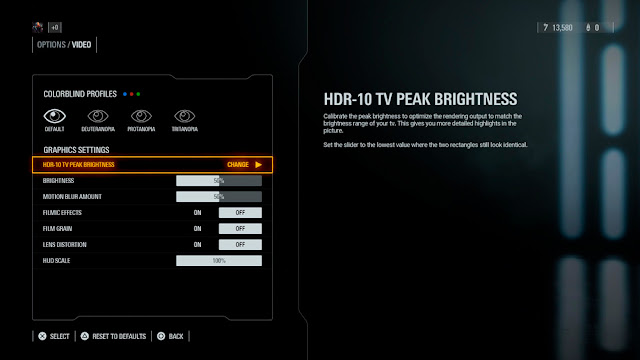
Post a Comment