Before adjusting, make sure you have set the TV settings correctly. Adjust the peak brightness slider using the table below:
The second brightness slider ◀︎▶︎ is the midpoint setting i.e. you can shift the priority towards dark or light, but it is recommended to stick to a balanced middle average.
If the image looks washed out and lacks contrast, make sure your TV's RGB Dynamic Range and Black Level settings are set correctly.




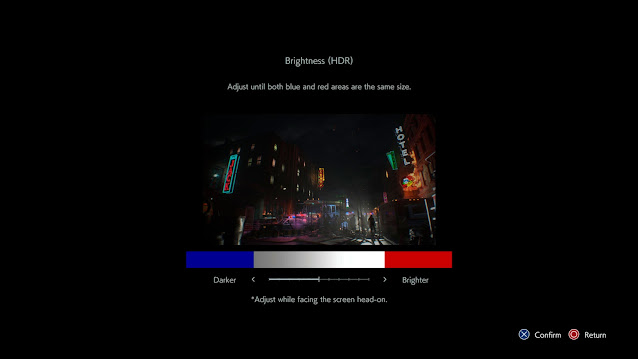
Post a Comment