The Gamma parameter is recommended to be left at the middle position (50).
The HDR test strip pattern provides little information about actual brightness levels, exposure, and black levels. When setting up, be guided by the actual image of the game.
The Max Brightness (HDR) option also affects the brightness of the user interface, so keep that in mind when adjusting.
The Brightness (HDR) options is the midpoint setting i.e. you can shift the priority towards dark or light. A minimum value of 50 means the deepest black but dim lighting in the frame. A maximum value of 500 means high exposure but loss of black levels and low contrast. You need to find a balance - a value at which the image around the light sources is bright enough but also has good contrast. The recommended value is from 150 to 250, but the result depends on your preferences and the specified peak brightness. To understand what this option changes, see the image below:





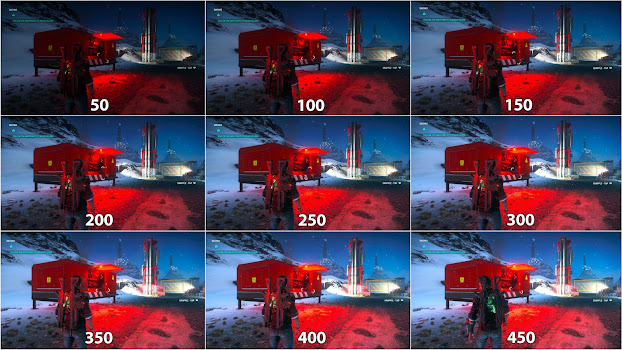
Post a Comment