The game settings have several options:
- HDR White Point Slider - sets the HDR peak brightness. Adjust the value using the table below:
| HDR White Point Slider, Clicks | Brightness, Nits |
|---|---|
| 0 | 240 |
| 1 | 265 |
| 2 | 290 |
| 3 | 320 |
| 4 | 350 |
| 5 | 390 |
| 6 | 425 |
| 7 | 465 |
| 8 | 510 |
| 9 | 560 |
| 10 | 615 |
| 11 | 670 |
| 12 | 735 |
| 13 | 810 |
| 14 | 890 |
| 15 | 970 |
| 16 | 1065 |
| 17 | 1160 |
| 18 | 1280 |
| 19 | 1400 |
| 20 | 1536 |
| 21 | 1690 |
| 22 | 1855 |
| 23 | 2025 |
| 24 | 2215 |
| 25 | 2425 |
| 26 | 2700 |
| 27 | 2930 |
| 28 | 3200 |
| 29 | 3510 |
| 30 | 3880 |
| 31 | 4250 |
| 32 | 4650 |
| 33 | 5090 |
| 34 | 5630 |
| 35 | 6180 |
| 36 | 6775 |
| 37 | 7430 |
| 38 | 8225 |
| 39 | 9100 |
| 40 | 9625 |
- HDR Black Point Slider - sets the black level. Set the minimum value (leftmost position). If the image seems too contrasty, then increase the value. Use the image below to evaluate the effect of the parameter.
- Brightness Slider - Sets the brightness of the image in the same way as in SDR mode. If the default middle value seems too dark for you, increase the value to a comfortable value. To evaluate value, find an indoor scene with dark areas. You can also use the image below.



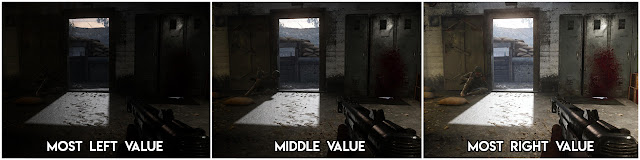
Post a Comment