The game has a Brightness slider. This option sets the overall exposure of the frame and the peak brightness of the lighting effects. If the image seems dim to you, then increase the value, but make sure you don't lose black level. Recommended value is 5+.
Table of approximate brightness levels:
| Brightness Slider, Clicks | Actual Game Peak Brightness, Nits | Actual Brightness of the Sky, Nits |
|---|---|---|
| 0 | 1000 | 100 |
| 1 | 1170 | 125 |
| 2 | 1360 | 145 |
| 3 | 1570 | 170 |
| 4 | 1720 | 187 |
| 5 | 1950 | 210 |
| 6 | 2170 | 230 |
| 7 | 2430 | 250 |
| 8 | 2600 | 270 |
| 9 | 2850 | 295 |
| 10 | 3000 | 315 |
To understand what this option changes, see the image below:
If the image still seems too bright or dim to you, use your TV's DTM mode.


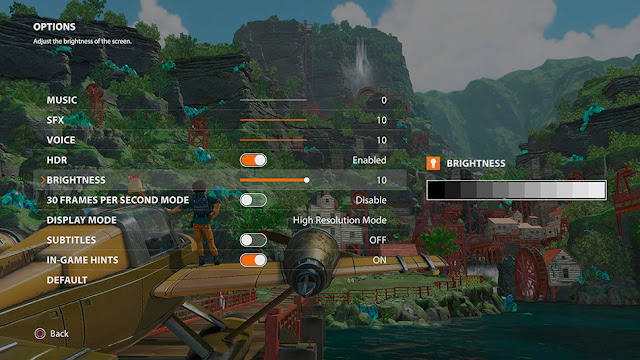

Post a Comment