1. Set the Maximum Brightness value according to the peak brightness value of your TV using the data tables (see the peak brightness data RTINGS.COM value 10%). Before adjusting, make sure you have set the TV settings correctly.
2. By adjusting the Adjustment Brightness option, you shift the balance towards dark or light. You may lose black level or make the image look dull. Recommended value is 5.
3. Set the Saturation Adjustment option as you wish. Recommended value 5.


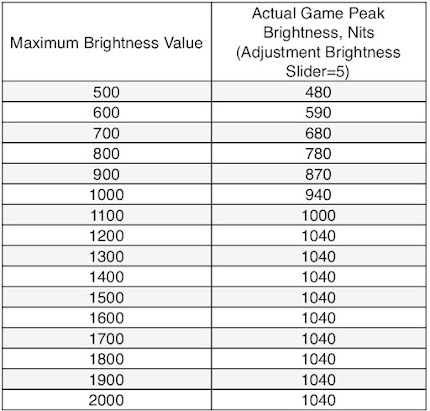

Post a Comment